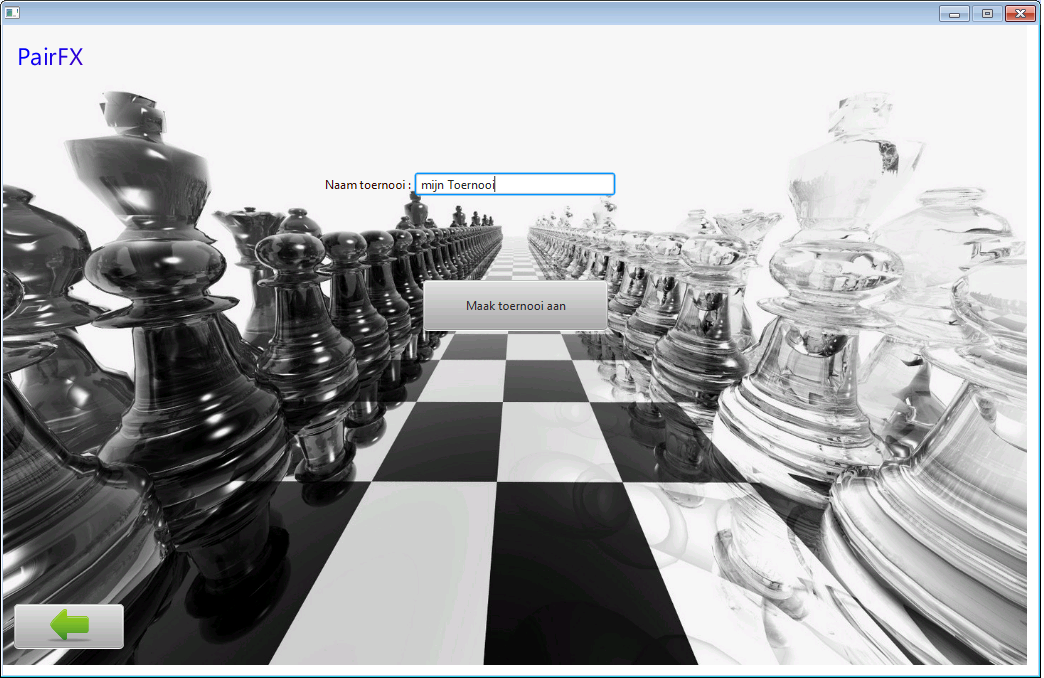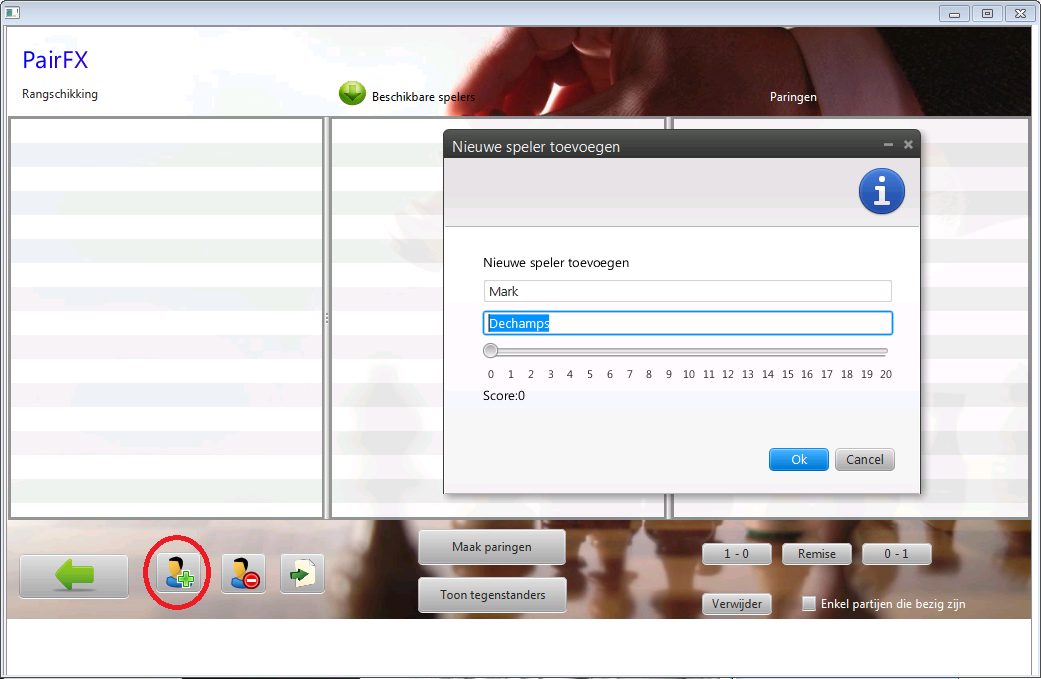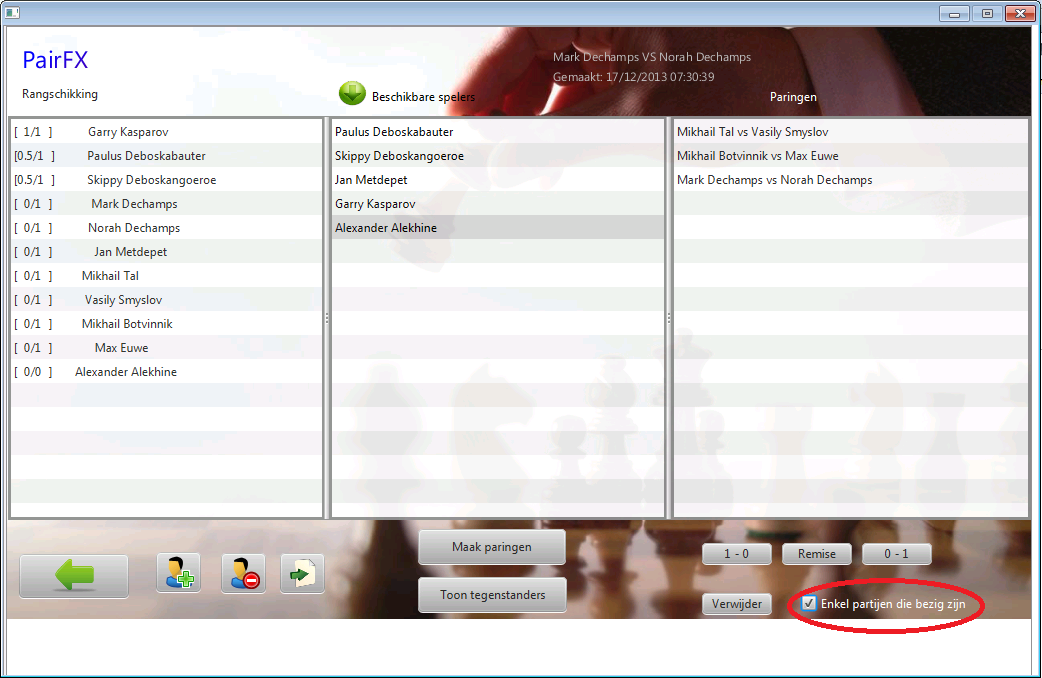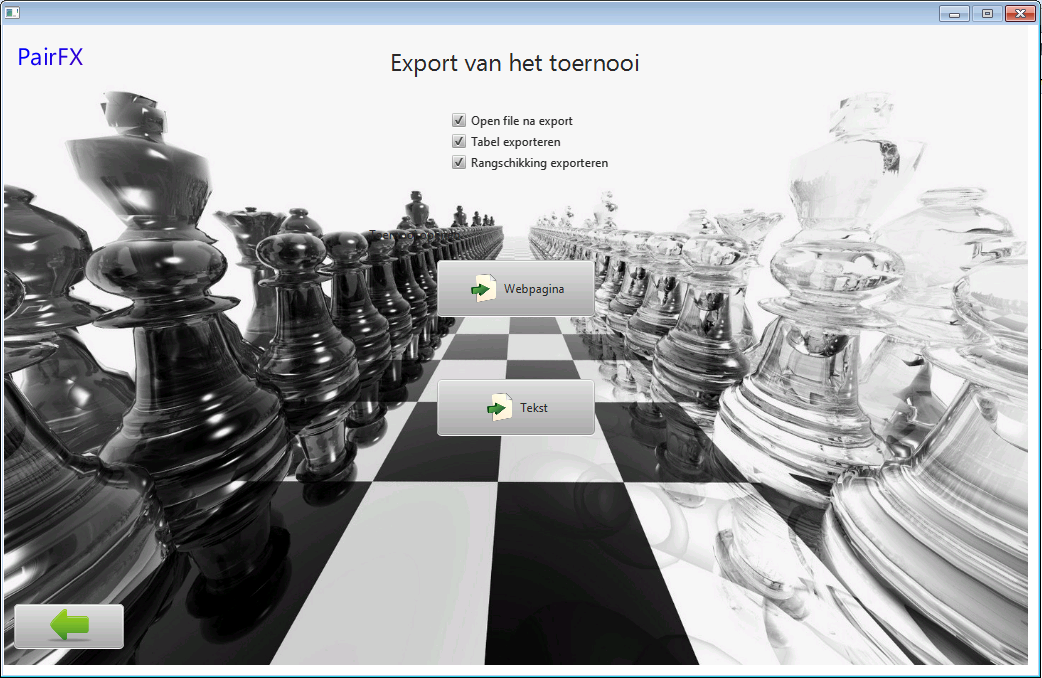PairFX
The free pairing program for scholastic chess tournaments en youth tournaments
Available in dutch, french and english!
PAIRFX HAS A NEW SITE! CLICK HERE: PAIRFX SITE
PairFX is a chess pairing program for youth tournaments in schools and chess clubs . It is translated in Dutch, English and French. It supports the organization of a so-called 'run through' tournament. You can add and remove players on the fly and adjust the pairings if you wish. Its not round based but game based, so those who can play faster will be playing more games than those who play slower. That's not bad. The pairing algorithm sorts the players according to percentage and points, and then tries from the bottom to the top to make pairings. The important thing is that the players play as much as possible. Where round based pairing programs come in handy when organizing club competitions and adults tournaments, PairFX proves to be better for youth tournaments. Ideal to run tournaments at school! Are you a chess teacher at school, or organize a separate tournament at the club? Try PairFx! Note: Version 2.01 Also supports round robin tournaments
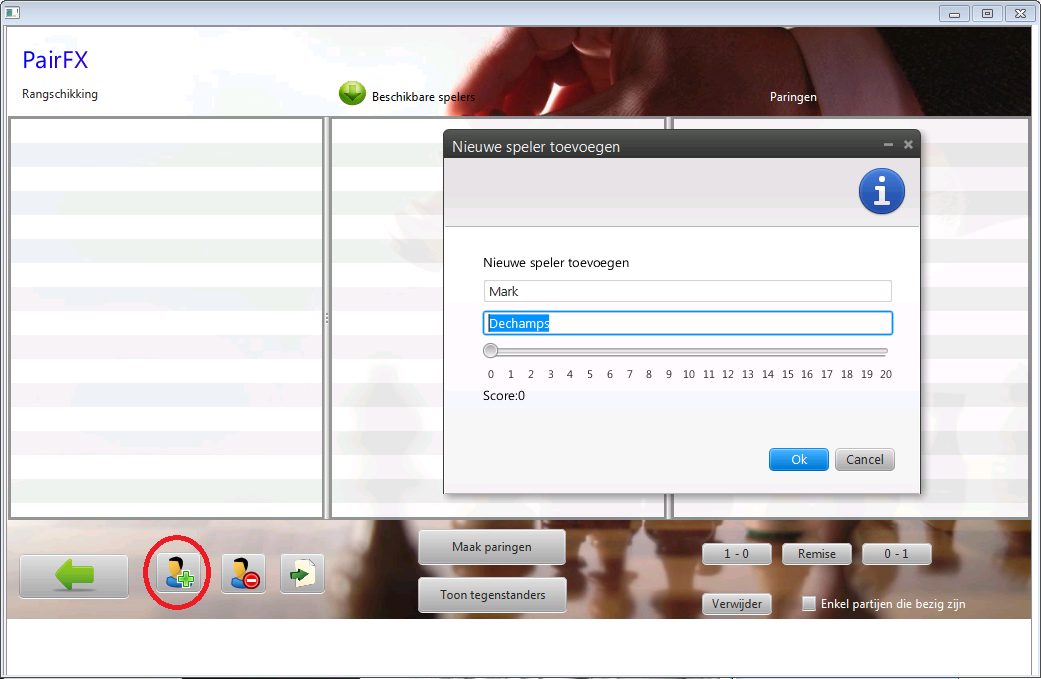
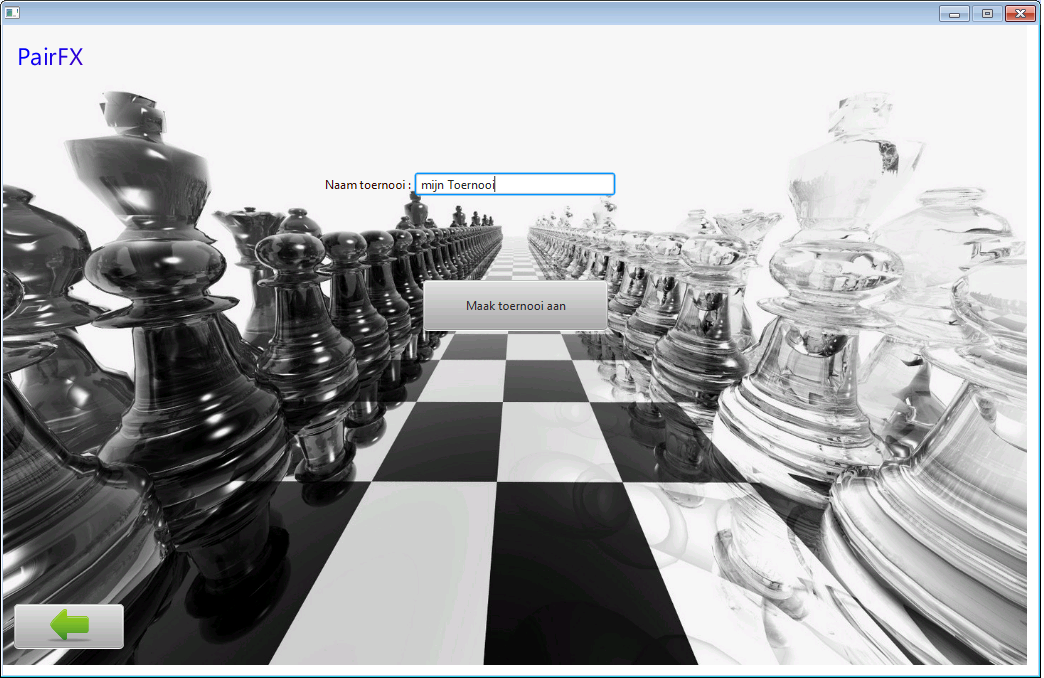
How does it work? Suppose you have 20 players, so 10 games. After 10 minutes, six players have finished playing and are doing nothing. Instead of keeping themselves busy or disturbing the other games,you can get them to play chess immediately again with PairFX. Is a chess player tired of playing, you do not need to pair him again. When a new player wants to join late, you just add him and your done. PairFX takes into account 'color preference' as much as possible, alternating white and black. Furthermore, players can play each other multiple times. But not in the last three rounds (you can adjust this). So if the message indicates that a pairing is not possible, then it is one of those reasons. Both parameters can be adjusted in the tournament file if needed. and best of al .. it's completely free !
- Installation:
- 1) Using version 2.01 ? -> Just Unzip it and start the PairFX.exe file!
- for those who want to use the older versions: 1) Download and unzip the PairFX in a folder
- Attention! Do not download and directly double-click because you are starting the program in the zip file and PairFx will not find the program libraries No, unzip the program somewhere in a folder on your disk. eg 'c: \ pairfx.
- 2) Install the Java 7 runtime (jre)
- 3) Start PairFX!
- by double-clicking or PairFX.jar PAIRFX_FR for the french version, or PAIRFX_EN for the English version.
- Have fun!!
PairFX versions:
* Support for round robin tournaments (everybody against everybody)
* Export to templates. So create your own word document and pairfx can export to it. (copy the example and change it)
* Language enhancements in the application
* Fixed dialog issues
* enable/disable fading in administrator screen. Gains a lot on speed, but a bit less sexy ;)
I've noticed old pc's had some trouble running PairFX and there is no reason for this.
* Some small bugs fixed
Mark Dechamps 2013